Editor's review
This is a tool that lets you create barcodes into Excel sheet.
Barcode XL is a collection of three individual software solutions that will make it possible to paste barcodes into MS Excel. This tool will help make a stock sheet and a invoice sheet in MS Excel and let you implement your own low cost invoice/stock systems. By saving barcodes directly from this tool to TIFF Images of up to 4800 dpi it can help inventory management in retail systems. 4" x 4" barcodes labels could be made in Excel. These are resolution independent i.e. these labels could be printed at the same resolution as your printer. Several formats are supported with this tool. It can automatically detect UPC A, UPC E, EAN 8, EAN 13, ISBN information in Excel including 2 or 5 digit supplement and also Code 39 (Code 3 of 9), Codabar, Interleaved 2 of 5 (Code 2 of 5 Interleaved), SCC-14. etc.
Data in individual rows of the spreadsheet could be chosen for creating barcodes. This has a simple and easy to use interface. It is intuitive enough that most users should get familiar with it quite easily. Getting productive with it should not take much time. Any Excel user will have the savvy to understand the tool completely. It is compatible with MS Excel 97, MS Excel 2000, MS Excel 2002 and MS Excel 2003 and MS Excel 2007. Barcodes can be added to the spreadsheet. All you need to do is to fill in the start and stop cell. The size of the barcode can be set in the Barcode Size window. This is a very good product. If you are looking for a similar solution, you should try it in your exact workflow.


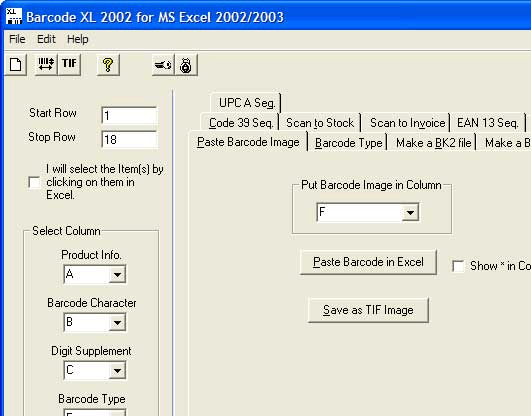
User comments